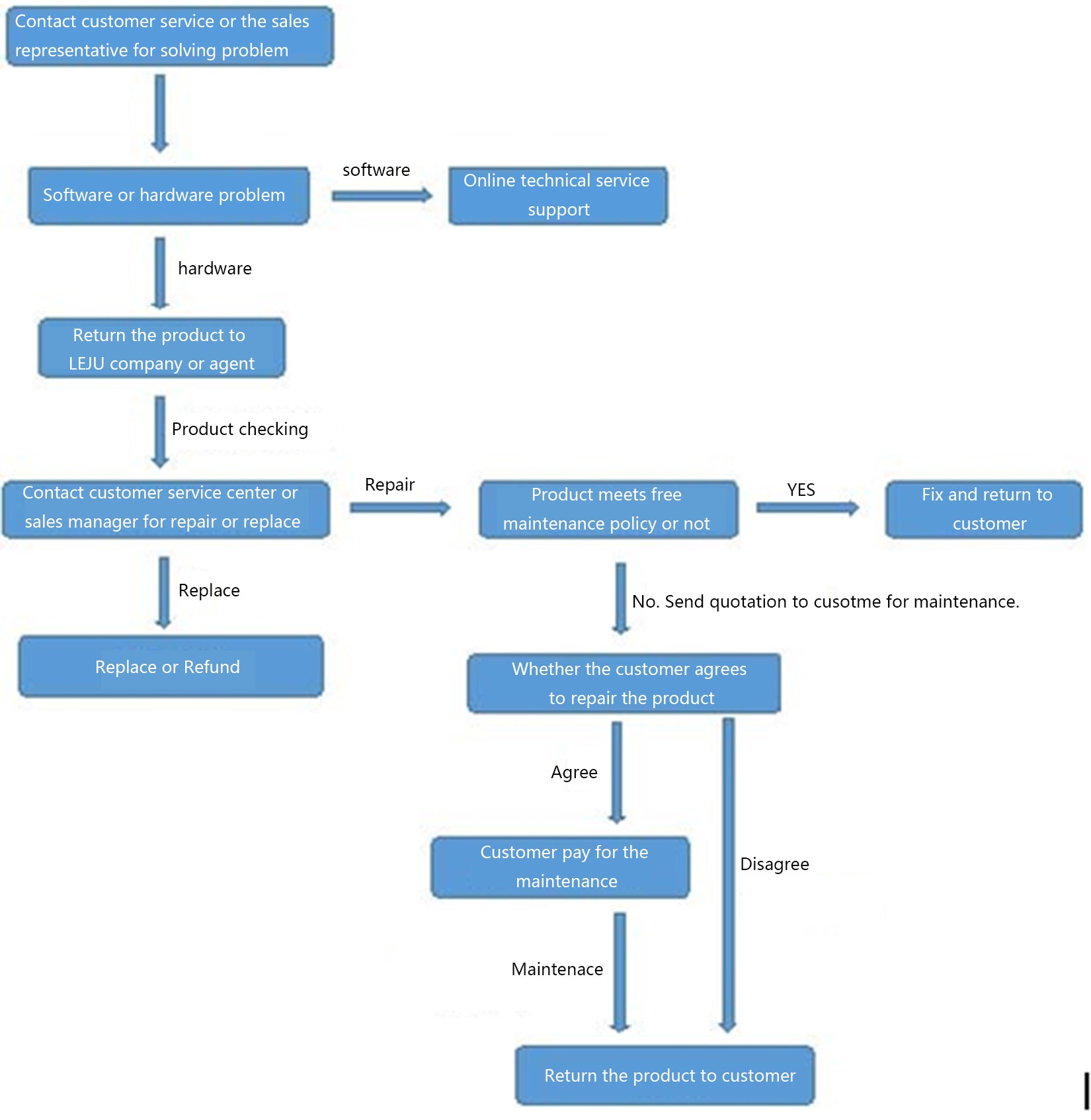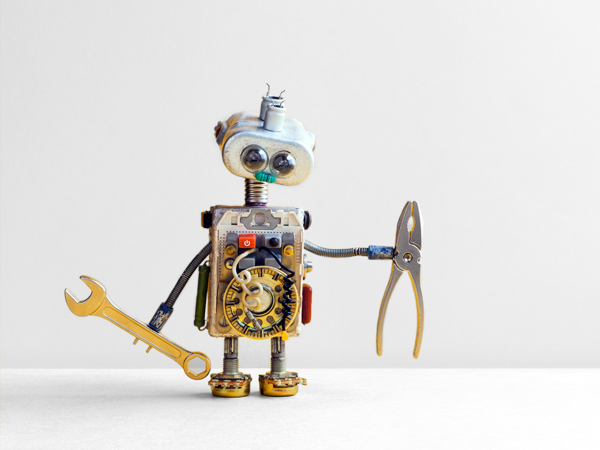To help dealers fully understand our products and technical services, Leju Robot will reserve free training for the appointed persons from dealers. The training times are Monday to Friday .
Training Process| Type | Description | Exchange or return in 15 days | Charge of return | Notice |
|---|---|---|---|---|
| Functional failure or commodity quality issues specified by national law | The problem been checked and confirmed as a quality issue by the manufacturer or the after-sales service center, and issue the test report or the after-sales confirmation. | YES | NO | Please contact after-sales Of Leju After-sales Center if you can’t find a local agency. |
| Statistics loss, parts missing or description of goods are not in conformity with the website | logistics loss means damage, leakage, broken, quality failure or other loss due to the transportation as well as such problem been checked and confirmed by the after-sales personnel. Missing parts means lack of original accessories | YES | NO | In order to timely judge and handle the complaints, LEJU company may need customer or express stuff to provide photos of the product. |
| Other reasons | In addition, if the goods return caused by personal reason, the goods must be in good condition. | NO | YES | Customer is responsible for charge of return. |